On firefox and google chrome.
any help/ideas? Quote
1. go to http://www.adobe.com/software/flash/about/ and make sure to have flash player version 10,1,82,76 installed (Latest version is 10,1,82,76 and works fine on flirt4free).
2. if you don't see the version saying it's 10,1,82,76 go to http://kb2.adobe.com/cps/141/tn_14157.html and use the uninstaller there. The go to http://get.adobe.com/flashplayer/ to reinstall flash and then go back to step 1 to confirm it has installed 10,1,82,76.
3. Go into firefox/crome/I.E and click tools and clear recent history and select everything (cookies and temps). clear everything close firefox/crome/I.E and reopen it and try to login to flirt4free and see if it is working now. If not go to step 4.
4. If still having problems and the correct version of flash player is installed go to http://www.macromedia.com/support/documentation/en/flashplayer/help/settings_manager07.html
and click delete all sites and restart firefox/crome/I.E and try to login agian into flirt4free. It should work now if not shout again.
If still not working tell me windows version and firefox/crome/I.E version you are using also make sure to update firefox/crome/I.E to latest version.
Also to confirm you are seeing the latest version of the site right click the chat box or video in a room and it should say VS Client v3.2.88 this is the latest version and what they are using today, if it says any other version under that version number means you need to make sure to clear out your internet temp files and cookies in the browser.
Nabil
http://www.flirt4free.com/ Quote
9/6/10 @ 11:37pm
(EST) |UTC - 5:00
Location: california
Posts: 1
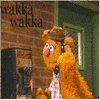
"BlueDolphin1
Posted 8/31, 12:18am
| Post #4
Back to Top | Report Abuse
Forum Rookie
Location:
California, USA
# Posts:
5
I've noticed that problem too with my interface and I have the updated version of both Adobe and VS Client.
However, I managed to figure out how to toggle on/off sound and it was quite tricky. If you mouse over the smileys icon it will highlight that area in a light blue shade and then slowly mouse over to the audio icon (slightly right) and it should also turn blue and then click on sound to toggle it on/off. If you mouse over the sound icon directly it will not work well on my interface it will not. I am still trying to figure out what point of area (arrow click) to help with the resizing icon (which I hardly use).
" Quote

















































